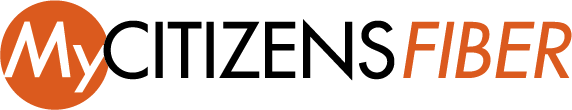AT&T Sportsnet has launched their own streaming app for mobile devices as well as web browsers. Enjoy your favorite AT&T Sportsnet content, including Pirates games with this new service. NHL and MLS content are currently unavailable.
Web Browser Streaming Insturctions
- Go to https://pittsburgh-attsn.att.com/
- Click the Watch button in the top right corner of the menu bar
- Select Citizens Fiber from the dropdown list if prompted
- Login with your Watch TV Everywhere credentials
- Enjoy watching AT&T Sportsnet content!
Mobile Streaming Instructions
- Click the download link that corresponds to your device and install.
- Launch the application on your device after it is installed
- Click the Menu link in the top right

- Select Login from the Menu
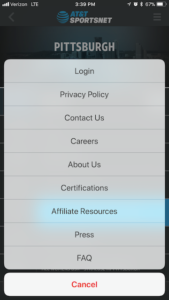
- Select Citizens Fiber and click Continue

- A login page will load. Enter your Watch TV Everywhere login information and click Login

- You’re now logged in and ready to cheer on the Bucs!
Check out our Streaming TV page for more information on Watch TV Everywhere and the streaming options that are available from Citizens Fiber. If you’d like more information on AT&T Sportsnet and their streaming option, you can read the Documentation about the service that contains some Frequently Asked Questions. If you have any trouble getting the AT&T Sportsnet streaming to work, contact our technical support department at 724-423-5777